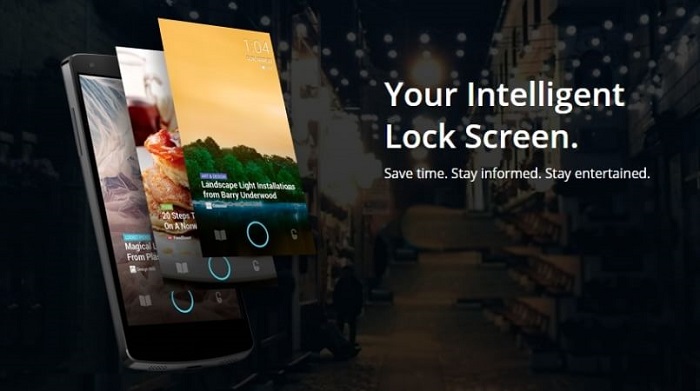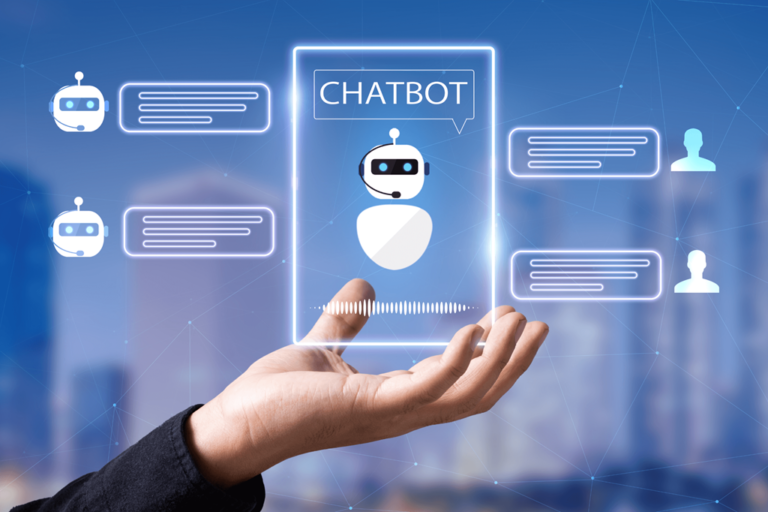In Android, many applications directly favor our life. We can find for all types of situations some form that does not get out of a problem or provide us with useful information. So, when I see Locket Lock Screen, I fell in love with the idea.
Locket Lock Screen is a relatively simple application in which you can do something useful. It is to be able to view news directly on the screen of your phone when blocking it. You can choose the topics you like from; Food and cooking, sports, technology, business, travel, and many others that you can make your day more productive.
Features of Locket Lock Screen
- Very intuitive and very beautiful design
- You can read the note by swiping your finger to the left button
- Ability to share on Facebook and Twitter
- It’s free that you want more!
With this application, you can modify your lock screen to make it much more useful than just a black background and the current time. With Locket Lock Screen, you can view news quickly. It is especially suitable for those who can not be attentive to the information portals in a way constant.
Something that seems quite interesting to me is to be able to visualize directly on the screen of your phone and with this application the climate of your city, Locket Lock Screen is useful in several aspects and the first is to save time since you can see the title of the possible news that interests you according to your interests.
The application also allows you several options that allow you to get even more out of it. Such as the possibility of saving the news in favorites or giving it a like, you can in case you consider it interesting to share it on social networks such as Facebook and Twitter. You have the possibility as it is logical to read the news just by swiping your finger to the left.
The application presents a simplicity and a very attractive interface where we only see the title of the news and a full-screen image in the description of the report that is shown or a reference image. It is an application that while I was in Beta status, I liked it a lot and the best thing is that soon they will add more languages.
Rating: 9