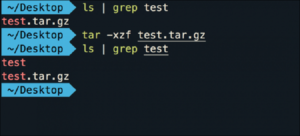You’ve seen or heard the ads from different Internet providers. If you sign up with them, you’ll have super-ultra-ludicrous-speed Internet at your fingertips! This Internet connection is so fast that your computer will practically overload and burst into impressive pyrotechnics that would cause Michael Bay to go green with envy.

And yet, when you get it and you try to download something straightforward like, say, a software update, you sit there staring at the download progress bar, which seems to be moving about as fast as a turtle that’s decided to really take it easy today.
Here are some tips for dealing with a slow Internet connection that doesn’t involve swearing, screaming, or throwing delicate electronics.
Reboot!
Let’s do the simplest and most straightforward one; reboot your modem and router. Sometimes it just comes down to the old axiom of “When in doubt, power down and power up”. Even if it doesn’t work, at least you’ve removed one possible culprit, and done so with minimal effort.
What Do You Have Running?
Sometimes, background programs can slow your system down, and you don’t even realize it. Problem is, that system slowness can manifest itself as a sluggish Internet connection. Maybe you have a bandwidth-chomping app or task running. Check your Task Manager to see if there’s anything unusual that you had forgotten about.
Internet speeds have a tendency of dragging if someone on the premises is watching a television show online. Make sure no one’s hogging the bandwidth.
Change Your DNS Server
Sometimes, the servers that your system normally uses may be experiencing problems. Instead of going with the defaults, you can always try your luck in coming up with an alternate server. Here’s a good guide in how to change that DNS server.
Get A Hold of Your Internet Provider
Make yourself comfortable, grab a beverage of your choice, cancel all appointments, then try and get a hold of your provider’s customer service department. Make sure that you are free of any distractions that may cause your patience to wear thin; this way, you can remain civil to the customer service rep that you know intellectually is not responsible for your Internet lag, but emotionally you hold them responsible for everything that’s going wrong in your life at that precise moment, and yes, that includes that strange knocking sound in your car’s engine, and the cat barfing on the carpet. Anyways, check with them to see if everything’s running fine on their end. Depending on the problem, they can even send a signal to your modem to try and reset the device.
Consider A Different Plan
Check with customer service and see what sort of Internet connection plan you have. Are you a small business who’s using a basic personal plan? Maybe the reason your Internet is slow is that all of this time you’ve been using regular consumer Internet, when in fact you should be using the small business high-speed Internet. Granted, you’ll inevitably end up paying more (there’s a big surprise), but if your business depends on faster access, then it’ll be worth it; besides, if you’re doing it for work purposes, it’s likely to be tax-deductible, if you itemize business expenses.
The vast, wonderful world of the Internet means in turn that there’s a vast amount of things that can go wrong and slow down your Internet. The above, though, is a serviceable guide to the usual suspects.