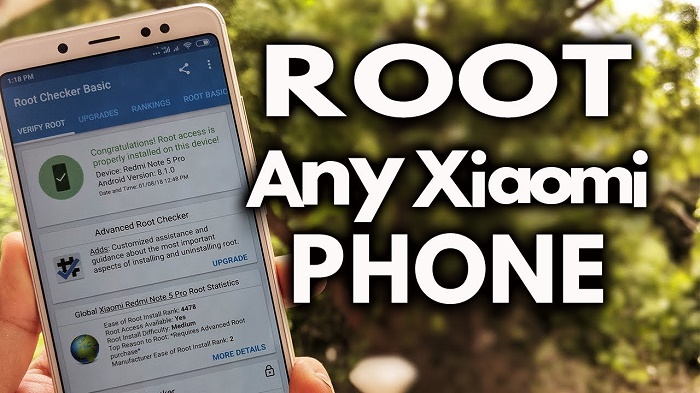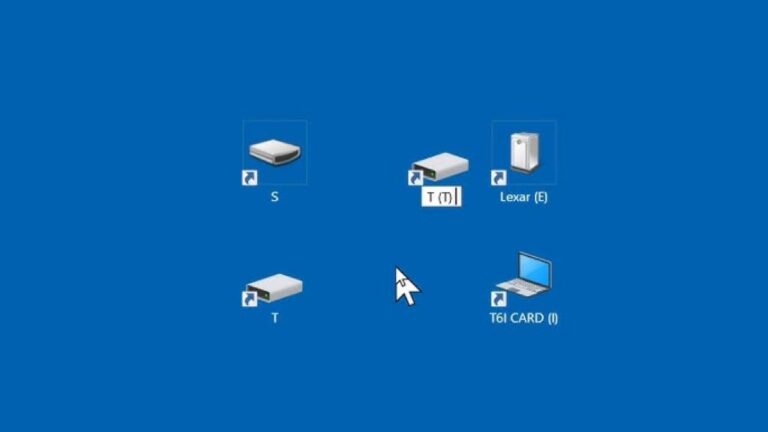If you have a Xiaomi device and you are looking for how to grant root permissions to your phone, then right now I tell you you have reached the right place. You can get root permissions for your Xiaomi device easily and quickly, this will help you when you want to use applications or perform some process with your phone, and for this, you need to be a root user. You may wonder how to root Xiaomi phone? The method that we will explain below is very simple and one of the most effective.
Although many users need not have root permissions, for the most advanced and experienced, it is a very useful practice, and even necessary to ensure that their devices are kept functioning correctly. Therefore, in this post, we will share a simple and fast way to root almost any phone of the Xiaomi manufacturer in a completely legal way.
How to root xiaomi phone?
One of the most beneficial things about performing the root process of a Xiaomi with this method is that you will do it without breaching the warranty, and without using the development tools or strange applications on the computer, simply using the update tool installed by a defect in Xiaomi ROMs.

1) Install the Developer Rom for Xiaomi devices
1. Before starting with the root process you will have to develop the rom, you can download these ROMs for free from the main Xiaomi website, at the top we will leave you a link that will take you directly to the page. Here we must simply select our manufacturer (in our case Xiaomi) and choose our device model from those that appear in the list. Once we have it, we choose the Developer Rom (the second one that appears) and download it. The download process will depend on the quality of the internet you have.
You may like also: Rom Hustle
2) Copy the rom to the Xiaomi device and update to root
1. The first thing we must do is install My PC Suite, from its main website, for this, at the top we will leave you a link that will take you directly to it, so that the drivers are installed on our computer and the system is able to work with this device to access its internal storage.
2. Once the previous step is completed, the next thing we are going to do is move the rom that we have downloaded in the previous steps to the “downloaded_rom” directory of the phone itself.
3. Once the rom for developers is in the internal memory of the device, the next thing we will do is launch the updated platform from the phone itself. Once inside we will choose the option “choose an update package” in order to open the file explorer, and we can choose in it the package that we copied in the previous step to the “downloaded_rom” folder described in the previous step.
4. Once the previous step is completed, the update process will begin, which will take a couple of minutes. Once the device is finished, it will restart automatically, and we will have the developer rom with the new features enabled, including superuser permissions, or root.
3) Install an application to control the root
1. Now we will have root permissions on our phone, but as in most ROMs, for security reasons, this developer rom blocks superuser permissions to all third-party applications. So if we want to allow applications to obtain these permissions, we must enable them manually. To do this, from the section “Security” -> “Operating system permissions” and here we will have a new entry called “Root access” from where we will give permission to any application we want, leaving those that do not need it, for security, without such permissions, so at the top we will leave you some applications so you can download and install them on your phone and you can manage your root access efficiently.