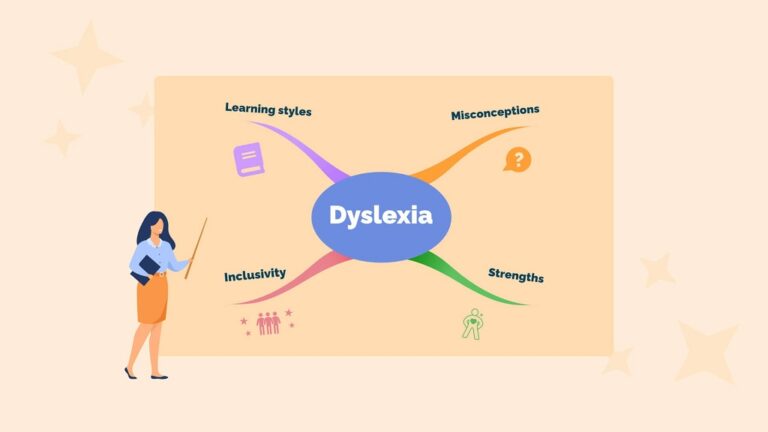If you have finished your new website with this content manager, you should know that you still have work ahead of you. Surely you thought that, once the pages were created, the photos and texts were uploaded, you would have a web for life. Here, we are kicking off a topic about What is WordPress and how does it work with maintenance tips.
It could well be that way, although then, you would not be competitive or you would have the best website in your sector. And is that any website needs good maintenance during the period in which it is being visible.
In this post, I explain some basic details for the maintenance of WordPress and some initial aspects so that any user of medium level can develop these functions.
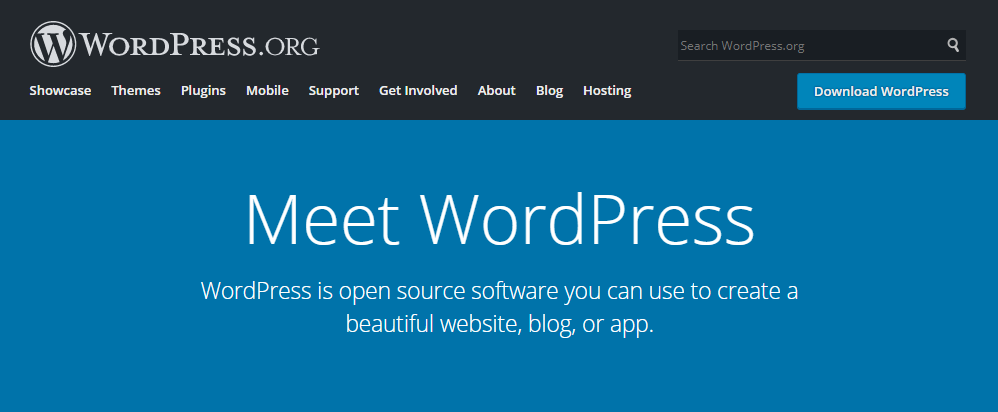
What is WordPress and how does it work?
WordPress is a free content management tool, also called a CMS (Content Management System). It designed to easily create and maintain a Blog, a Web site or an Online Store. This platform was born in 2003. It was basically designed to create and manage any type of blog, that is, it was designed as an instrument that allowed uploading texts and images and publishing them giving them a specific format and design.
How to maintain WordPress?
Before starting WordPress maintenance, it is important to think about everything we can do without the need of a computer or a programmer. This CMS (or content manager) is specially designed so that users of average level can work and use the webs in a manageable way.
Another of the essential features offered by WordPress is to have a large community and a variety of resources with which we can help in their modifications and maintenance. This article wants to be a good example of this.
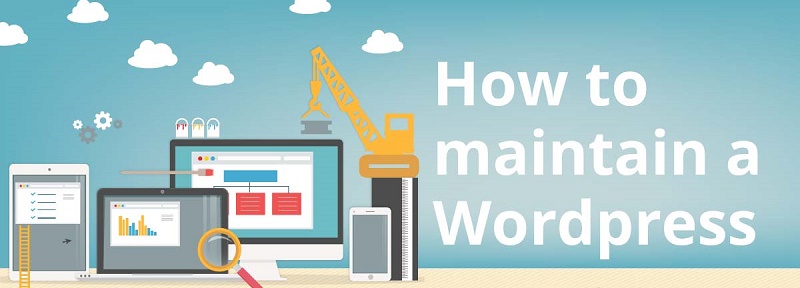
But like everything, a web created with WordPress or with another manager, you will need a maintenance every so often. We will try to see how much should be done.
The time and dedication that we give to the maintenance of WordPress, will also depend on the size and/or importance of the web that we are working on. If we talk about a website with many visits, well positioned and very important at the level of reputation, it is necessary to be careful more times, as it may be affected. For example, insecurity issues.
Once we have these topics clear, we will see some of the important details that we have to check in the maintenance of a WordPress like ours.
Actions for the maintenance of WordPress
There are numerous actions you can take to have your web page perfectly updated. Today I am going to talk about the 5 most important that you must carry out, at least, once a month.
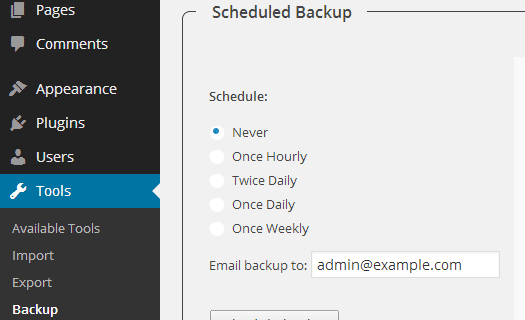
# 1 Backup
The order of maintenance points does not alter the result, except in the first one. Before making any change, modification or improvement we must make a backup. To perform the backup we must know that there are two sections that we have to copy. The Database and the system files.
To avoid getting lost in this field, I recommend installing the UpdraftPlus plugin, with which we can make the duplicate easily and we can even store it in our Dropbox or Google Drive.

# 2 WordPress Updates
Updates are one of the most important parts to have your web page up to date. As much of the Theme or template as of the plugins or the version of WordPress. It is very important to keep plugins, templates or the same WordPress with the latest versions.
🧐 Why should I update my WordPress?
One of the main reasons is security. In the new versions of all the elements, we can find improvements in security errors that have been detected previously. Thus, it is more difficult for them to access your website to hack it.
Another of the important points are the improvements in the code and in the optimization made by those responsible for the updated elements. And every day we want our web portal to be faster and more efficient and, for that, all the elements have to be in top form.
🧐 Should we accept automatic updates?
The answer is no. Automatic updates can be dangerous as long as the elements that we want to update have not yet been tested by the general public and they may have flaws that creators’ tests have not been able to contemplate.
My recommendation before making any update is that we wait a few days. Check the date of the last update of the plugin to know if you can take the step and be a little more patient
If a few days after the update we have not heard any rigorous criticism about it, we can give the update button without problems.

# 3 Security
If we spoke that the updates are also a security measure, there are others that we can not escape in the maintenance of WordPress.
🏡 Limitation of access attempts
One of them is the limitation of attempts to access our site and for this, we will use the Limit Login Attempts plugin. This plugin comes in handy for all those robots that try to enter our website using massive attempts with different combinations.
Do not believe, that this situation is more common than we think and is one of the main ways of hacking more usual.
🤖 Use of Recaptcha
We must also incorporate the Recaptcha in our comments and contact forms, to avoid massive SPAM.
The Recaptcha is a verification prior to sending data or comments with which the web will see that it is not robots who send this information but a person interested in contacting us.
🛡️ Security plugins for WordPress
Finally, I suggest that you also implement some of the biggest security plugins available, such as:
- All In One WP Security & Firewall
- Wordfence Security – Firewall & Malware Scan
- iThemes Security (formerly Better WP Security)
These plugins do the same function: they audit, block IPs and we do security audits to look and modify the different recommendations.
Some of these also incorporate the option of limiting logs. Therefore, if you decide to install them you will not need Limit Login Attempts, the plugin to which I referred a few lines above.
💡 👉🏼Tip: As much as we put the plugin limiting logins, we must change the users that are “admin” or “root” or default words. They are the first to be hacked.
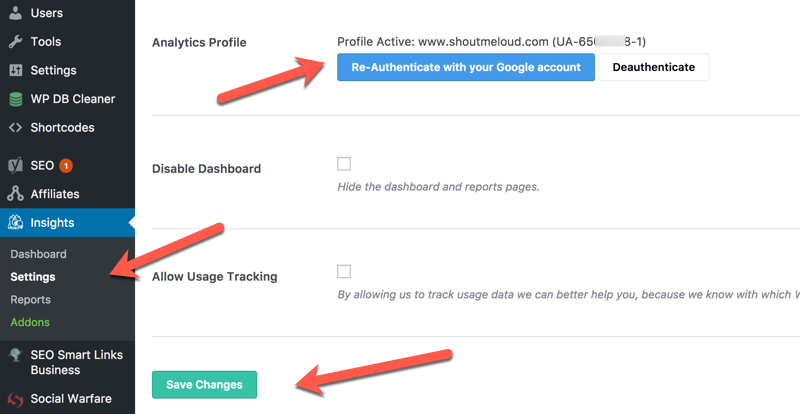
# 4 Google Search Console + Google Analytics
Well yes, although it sounds a bit weird, we must talk to Google every so often.
The first time we do it will be to enter the data of our website in the Google Search Console. With this small gesture, we will have a lot of information like the pages that we have indexed in Google and the positions for certain keywords.
What will really interest us for the maintenance of WordPress are the alerts that will be sent to our email in which we will see different failures that Google detects and that we should be improving.
Another very important aspect of our dialogue with Google will be the insertion of Google Analytics.
To execute it, we must have our Google Analytics account linked to the website.
But it does not end there. And we must enter and monitor both the visits we receive and the origin of traffic, for example. Only then will we know that our work is being successful and we can continue to develop new aspects of maintenance.

# 5 Speed
This section will also give us a new post, but meanwhile, we have to know that the speed of our website is one of the most important factors in WordPress maintenance.
And is that increasingly, we look at the speed of the sites to know if they are well optimized or if they have any maintenance needs.
In order to improve the loading speed of our website in small steps, we will have to install a Caché Plugin and an image comprehension plugin to help us reduce the weight of the photos on our website.
In the WordPress directory, we will find many and most will be valid. Even so, I leave you two plugins for each section:
➡️ Cache plugins
- WP Fastest Cache
- W3 Total Cache
➡️ Image compression plugins
- Smush Image Compression and Optimization
- EWWW Image Optimizer

Is WordPress Maintenance Really Important?
The answer to this question is also very easy. The maintenance of your WordPress is as important as the care and importance you give to your website.
We must bear in mind that our website is one of the biggest windows for/with our clients. The love we give to our website will be seen by our users or potential customers with great interest.
Although they do not realize at a technical level, the perception that a website is well maintained and up to date is very important.
Especially if it is your own website, like it as you want to your office or your desk. In the background, it is also part of your office. Are you ready to start taking your first steps in WordPress maintenance?