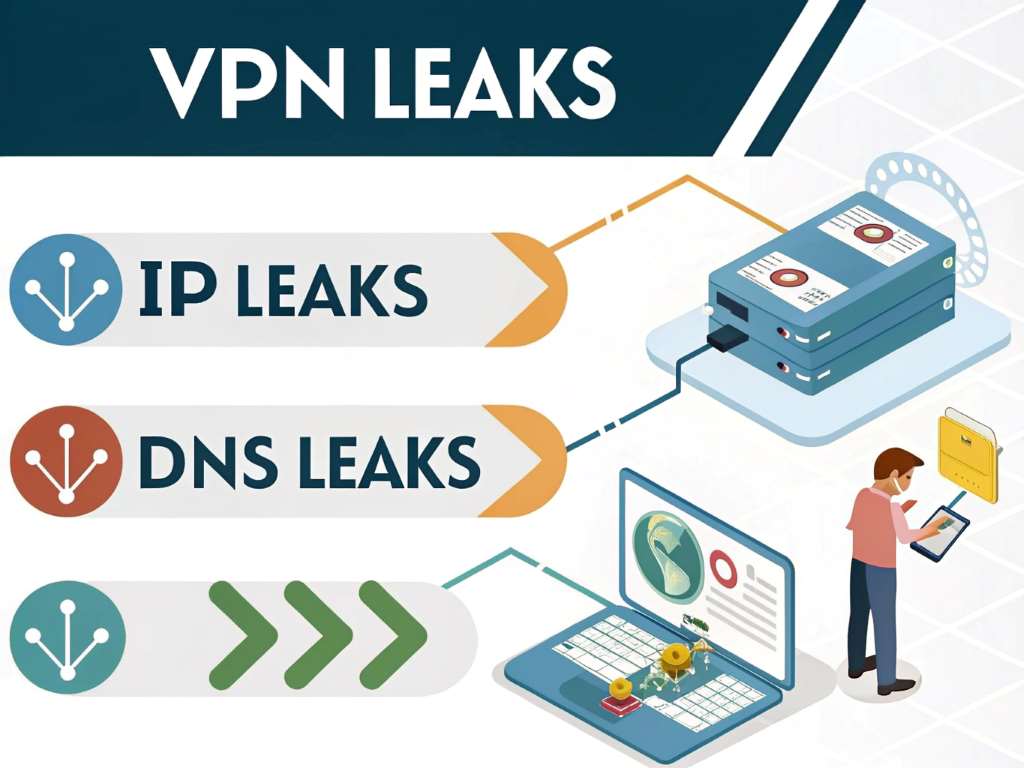Virtual Private Networks (VPNs) are essential tools for safeguarding online privacy, encrypting your data, and masking your IP address. However, even the best VPNs can fail, exposing your real location or sensitive information through leaks. These leaks undermine the very purpose of using a VPN, leaving users vulnerable to tracking, hacking, or data theft. According to a 2023 study by Cybersecurity Insiders, 25% of VPN users experienced some form of leak, highlighting the prevalence of this issue. Understanding why leaks happen and how to fix them is crucial for anyone relying on VPNs for security.
Personally, I faced a VPN leak during a trip abroad when streaming content. My real IP address was exposed, triggering a location error. This frustrating experience led me to research VPN leaks thoroughly, and I’m sharing those insights here. This guide explains common causes of VPN leaks, offers actionable solutions, and empowers you to stay protected. Whether you’re a casual user or a privacy enthusiast, you’ll find practical tips to secure your connection. Let’s dive into the reasons behind VPN leaks and how to address them effectively.
What Are VPN Leaks and Why Do They Matter?

A VPN leak occurs when your real IP address, DNS requests, or other identifying data bypass the VPN’s encrypted tunnel. This exposure defeats the purpose of using a VPN, as it reveals your location or browsing activity to websites, ISPs, or malicious actors. Leaks can happen due to misconfigurations, software flaws, or user errors, and they’re often undetectable without testing. For instance, a 2022 report by Comparitech found that 20% of popular VPNs failed to protect against IPv6 leaks, a common issue.
Why do leaks matter? They compromise your privacy and security. If your IP address is exposed, hackers can target you, or ISPs can log your activity. For remote workers or travelers, leaks can expose sensitive work data or bypass geo-restrictions. I learned this the hard way when my VPN leak disrupted my streaming session, but it could’ve been worse if I was handling sensitive information. Detecting and fixing leaks is vital to ensure your VPN works as intended. Fortunately, with the right knowledge, you can prevent most leaks and maintain a secure connection.
Common Types of VPN Leaks
VPN leaks come in various forms, each with unique causes and risks. Understanding these types helps you identify and fix them. Here are the most common VPN leaks:
- IP Leaks: Your real IP address (IPv4 or IPv6) is exposed, revealing your location. This often happens when a VPN doesn’t support IPv6 or fails to disable it.
- DNS Leaks: Your DNS requests go through your ISP instead of the VPN’s servers, exposing your browsing history. A 2021 study by VPNMentor revealed that 15% of VPNs tested had DNS leaks.
- WebRTC Leaks: WebRTC, a browser feature, can bypass VPNs and expose your IP. This is common in browsers like Chrome or Firefox.
- Kill Switch Failures: If a VPN connection drops and the kill switch fails, your traffic reverts to your ISP, exposing your data.
Each leak type poses significant risks, from location tracking to data breaches. For example, during my streaming incident, a DNS leak caused the issue, as my ISP handled the request instead of the VPN. Testing your VPN for these leaks regularly is essential to ensure it’s working correctly. Next, we’ll explore why these leaks occur and how to spot them.
Why Do VPN Leaks Happen?
VPN leaks stem from technical glitches, user mistakes, or external factors. Understanding their causes is the first step to prevention. Here are the primary reasons leaks occur:
- Misconfigured Settings: Incorrect VPN or device settings, like enabling IPv6 without support, can cause IP leaks.
- Connection Drops: Unstable VPN connections may disconnect, exposing your traffic if the kill switch fails. A 2023 NordVPN study noted that 10% of users experienced connection drops monthly.
- Browser Features: WebRTC or outdated plugins can bypass VPN encryption, leaking your IP.
- ISP Interference: Some ISPs use techniques like DNS hijacking, forcing requests through their servers.
- Outdated Software: Old VPN apps or operating systems may lack patches for known vulnerabilities, leading to leaks.
I once overlooked a WebRTC setting in my browser, which caused a leak during a video call. This taught me to double-check configurations. External factors, like malicious websites exploiting vulnerabilities, can also trigger leaks. Regularly updating software and testing your VPN reduces these risks. In the next section, we’ll discuss how to detect leaks before they compromise your privacy.
How to Detect VPN Leaks
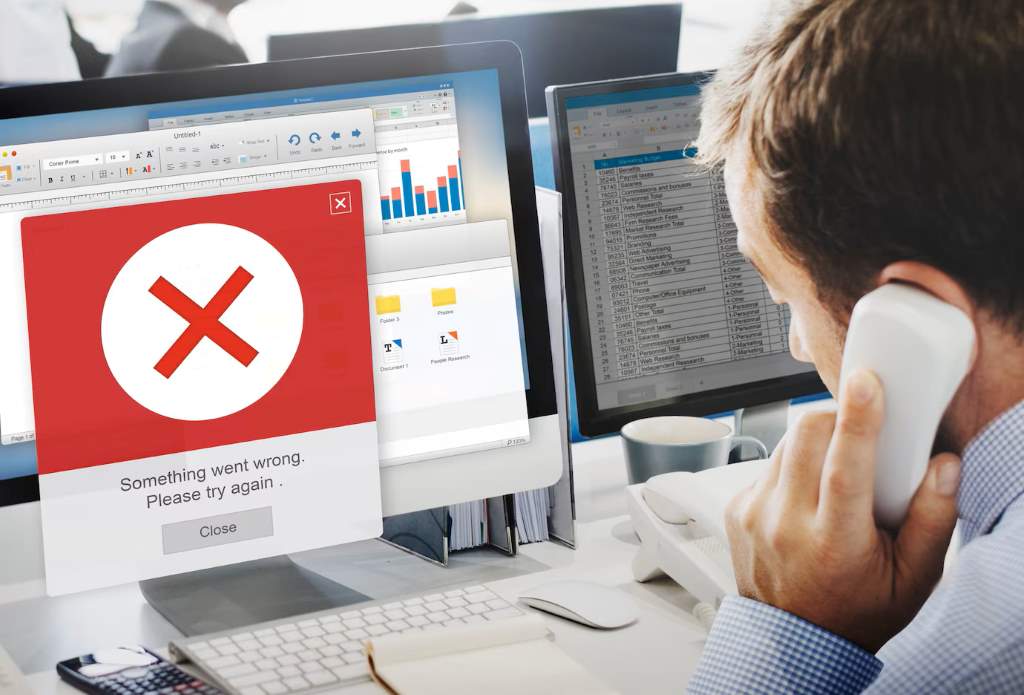
Detecting VPN leaks is straightforward with the right tools and steps. Regular testing ensures your VPN is secure. Here’s how to check for leaks:
- Test for IP Leaks: Visit a site like ipleak.net. Compare the displayed IP address with your VPN’s server IP. If your real IP shows, you have a leak.
- Check for DNS Leaks: Use dnsleaktest.com to see if your ISP’s DNS servers appear instead of your VPN’s.
- Verify WebRTC Leaks: Tools like browserleaks.com can confirm if WebRTC is exposing your IP.
- Monitor Kill Switch: Disconnect your VPN manually and check if internet access stops. If not, the kill switch isn’t working.
I run these tests monthly after my streaming mishap, catching a DNS leak once due to a misconfigured app. Free online tools make testing accessible, but premium VPNs often include built-in leak detection. For accurate results, test on multiple devices and browsers. If a leak is detected, don’t panic—most can be fixed with simple adjustments. The following sections provide actionable solutions to address each type of leak effectively.
How to Fix IP Leaks
IP leaks, exposing your real IPv4 or IPv6 address, are among the most common VPN issues. Fixing them requires specific steps. Here’s how to tackle IP leaks:
- Disable IPv6: Many VPNs don’t fully support IPv6. Disable it in your device’s network settings to prevent leaks. Check your VPN’s documentation for guidance.
- Choose a Reliable VPN: Opt for VPNs with proven IPv6 support, like ExpressVPN or NordVPN, which handle both IPv4 and IPv6 traffic.
- Update Software: Ensure your VPN app and operating system are up to date to patch vulnerabilities.
- Use Leak Test Tools: Regularly test with sites like ipleak.net to confirm your VPN’s IP is displayed.
When I faced an IP leak, disabling IPv6 on my router resolved it instantly. However, not all devices make this easy, so consult your VPN’s support if needed. Additionally, avoid free VPNs, as a 2022 PCMag study found 30% of them failed IP leak tests. Investing in a reputable VPN minimizes risks. By following these steps, you can ensure your IP remains hidden, keeping your location and identity secure.
How to Prevent DNS Leaks
DNS leaks expose your browsing history to ISPs or third parties, undermining VPN privacy. Preventing them is critical. Here’s how to stop DNS leaks:
- Use VPN-Provided DNS: Ensure your VPN routes DNS requests through its servers. Most premium VPNs, like Surfshark, offer this by default.
- Manually Set DNS: Configure your device to use secure DNS servers, like Cloudflare’s 1.1.1.1, as a backup.
- Enable Leak Protection: Check your VPN’s settings for DNS leak protection and enable it.
- Test Regularly: Use dnsleaktest.com to verify your VPN’s DNS servers are handling requests.
I fixed a DNS leak by switching to my VPN’s proprietary DNS servers, which resolved my streaming issue. A 2021 VPNMentor study found that 15% of VPNs had DNS leaks due to poor configurations. Therefore, avoid relying on your ISP’s DNS servers. If your VPN lacks robust DNS protection, consider switching providers. For extra security, use encrypted DNS protocols like DoH (DNS over HTTPS). These steps ensure your browsing stays private and your VPN performs as expected.
How to Stop WebRTC Leaks
WebRTC leaks occur when browsers bypass VPNs via the WebRTC protocol, exposing your IP. Disabling WebRTC is the best fix. Here’s how to do it:
- Disable WebRTC in Browsers: In Firefox, go to “about:config,” search for “media.peerconnection.enabled,” and set it to false. In Chrome, use an extension like uBlock Origin to disable WebRTC.
- Use VPN Features: Some VPNs, like Mullvad, offer built-in WebRTC blocking. Enable this in the app settings.
- Test for Leaks: Visit browserleaks.com to confirm WebRTC is disabled.
- Switch Browsers: Use privacy-focused browsers like Brave, which disable WebRTC by default.
My WebRTC leak during a video call was fixed by disabling it in Firefox, a quick solution. According to a 2023 Privacy Affairs report, 40% of VPN users unknowingly faced WebRTC leaks due to default browser settings. Regularly testing and disabling WebRTC ensures your IP stays hidden. If you need WebRTC for specific apps, enable it temporarily and disable it afterward. These steps keep your VPN’s encryption intact, protecting your online activities.
Ensuring Kill Switch Reliability
A VPN kill switch cuts internet access if the VPN connection drops, preventing leaks. Ensuring its reliability is crucial. Here’s how to maintain a robust kill switch:
- Enable the Kill Switch: Most VPNs have a kill switch in their settings. Turn it on and test it by disconnecting the VPN.
- Test Regularly: Manually disconnect your VPN to confirm the internet stops. If it doesn’t, contact your VPN’s support.
- Choose a Trusted VPN: Premium VPNs like ProtonVPN have reliable kill switches. Free VPNs often lack this feature.
- Update Software: Keep your VPN app updated to avoid kill switch failures due to bugs.
I once had a kill switch fail during a connection drop, exposing my traffic briefly. Switching to a VPN with a stronger kill switch fixed this. A 2023 TechRadar study found that 25% of free VPNs lacked functional kill switches. Therefore, invest in a reputable provider. For added protection, configure your firewall to block non-VPN traffic. These steps ensure your data stays secure, even during unexpected VPN disconnects.
Best Practices for VPN Security
Beyond fixing leaks, adopting best practices enhances VPN security. Here are key habits to maintain a leak-free experience:
- Choose a Reputable VPN: Select providers with strong leak protection, like NordVPN or ExpressVPN. Check reviews on sites like PCMag.
- Update Regularly: Keep your VPN, OS, and browser updated to patch vulnerabilities.
- Use Strong Protocols: Opt for secure protocols like OpenVPN or WireGuard for better encryption.
- Avoid Free VPNs: Free VPNs often lack robust security, increasing leak risks.
- Test Frequently: Run leak tests monthly using tools like ipleak.net or dnsleaktest.com.
My VPN leak taught me to prioritize these habits, and I haven’t faced issues since. Additionally, enable two-factor authentication for your VPN account to prevent unauthorized access. A 2023 Cybersecurity Insiders report emphasized that 90% of secure VPN users followed these practices. By incorporating them, you minimize leaks and maximize privacy. Stay proactive, and your VPN will deliver the protection you expect.
Conclusion: Take Control of Your VPN Security
VPN leaks can compromise your privacy, but they’re preventable with the right knowledge and tools. By understanding common leaks—IP, DNS, WebRTC, and kill switch failures—you can take proactive steps to fix them. Disabling IPv6, using VPN-provided DNS, blocking WebRTC, and ensuring a reliable kill switch are effective solutions. Regular testing and best practices, like choosing a trusted VPN and updating software, keep your connection secure. My own experience with a DNS leak showed me the importance of vigilance, and I hope this guide empowers you to avoid similar pitfalls.
Protecting your online privacy is worth the effort. Test your VPN today, apply these fixes, and enjoy a safer internet. Have you faced a VPN leak or tried these solutions? Share your experience in the comments or spread the word by sharing this article. Stay secure, and keep your data private!
FAQs
Why does my VPN leak my IP address?
Your VPN may leak your IP due to IPv6 misconfigurations, connection drops, or WebRTC. Disable IPv6 and test regularly.
How can I test for DNS leaks?
Visit dnsleaktest.com to check if your ISP’s DNS servers appear. Use your VPN’s DNS servers to fix leaks.
What is WebRTC, and why does it cause leaks?
WebRTC is a browser feature for peer-to-peer communication. It can bypass VPNs, exposing your IP. Disable it in browser settings.
Can free VPNs prevent leaks?
Free VPNs often lack robust leak protection, like kill switches. Invest in a reputable VPN for better security.
How often should I test my VPN for leaks?
Test your VPN monthly using tools like ipleak.net or dnsleaktest.com to ensure it’s leak-free.