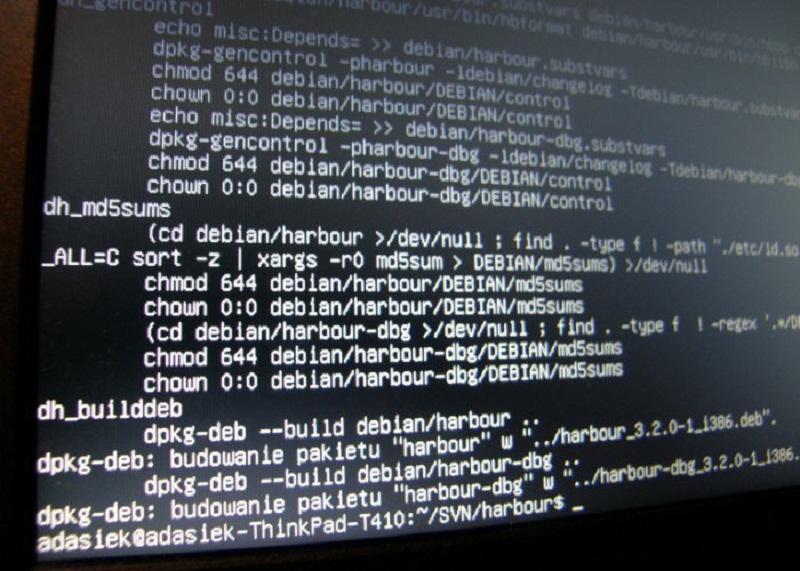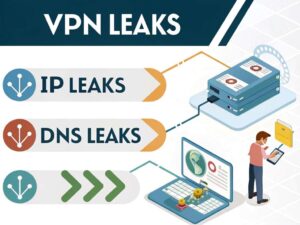In Unix-based operating systems, the terminal is one of the most used programs, leaving the desktop environment in the background on many occasions. But of course, to use the terminal efficiently we have to use the commands that it integrates with those that perform all the tasks we have to perform, but they are so many Linux commands that I’m sure you do not know them all.
Linux commands that you did not know
![]()
Next, we are presenting some of the commands that you probably did not know with which you will surely increase your productivity with the terminal of the Unix-based operating systems. So start your Linux distribution or your macOS because you surely want to try these commands on your computer.
Terms Ave
We start with one of the commands that can create screensavers for our terminal such as those that we can use in our operating system. These screensavers are based on texts such as Star Wars, watches or even Matrix. If we have the tool installed in our operating system you can use the -h option to get help with its operation and options.
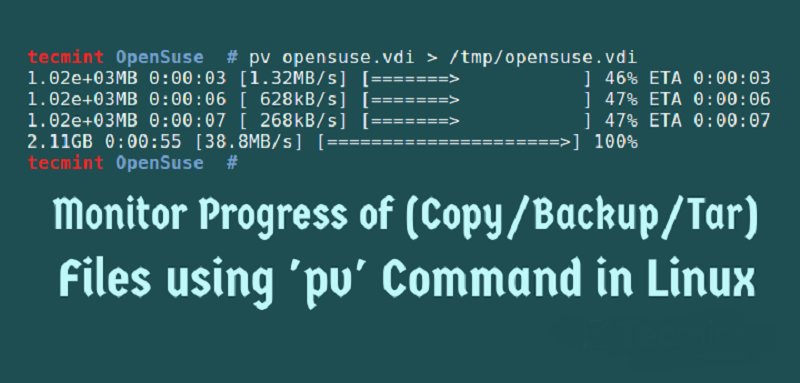
Pv
No, we do not want to say ps, this is a command used to monitor the status of the data copy and other elements. Among the options is to control the speed, the performance, the byte counter, the end time, a progress bar … Without a doubt, a good way to monitor the data transfer in the operating system.
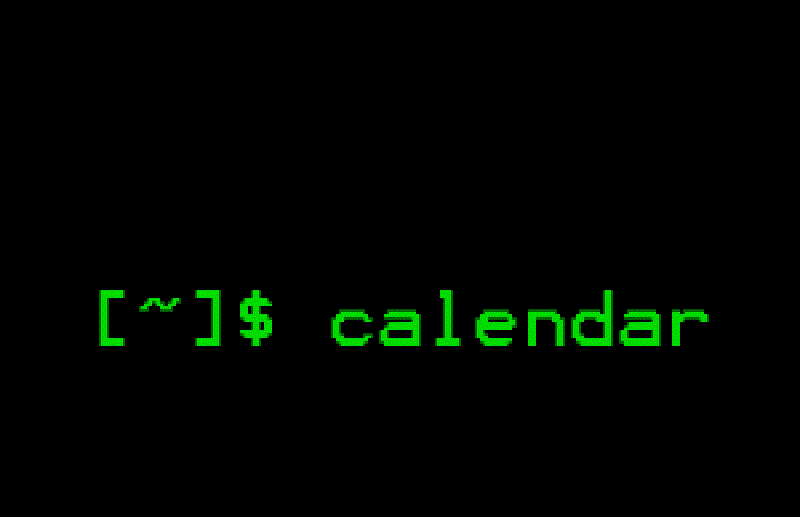
Calendar
Without a doubt, this command is not at all as strange as the previous ones. Surely, it can be given a utility that can even replace the desktop environments. This is a modification of the BSD operating system calendar for Linux but without the moon and sun phases.
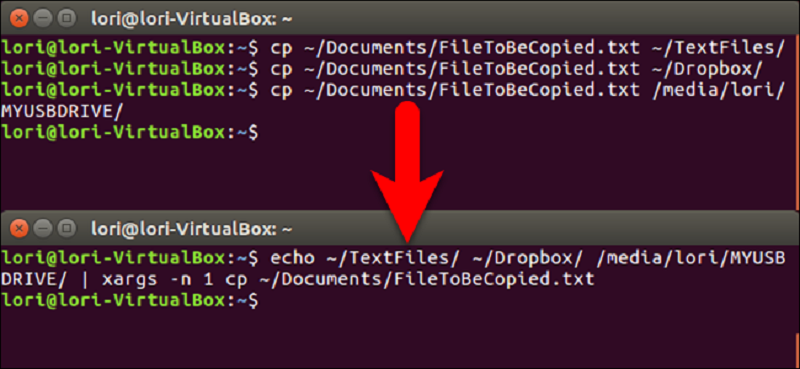
Cp
Copy a source file or directory to a destination file or directory. For example, to copy the test.txt file located in / home to a backup directory. In the syntax, the origin is always specified first and then the destination. If we indicate a different destination name, cp will copy the file or directory with the new name.
The command also has the option -r that copies not only the specified directory but all its internal directories recursively. Assuming that we want to make a copy of the home/exercises directory which in turn has the folders exercise1 and exercise2 inside it.
When you installed Linux for the first time, did you imagine that you could manage your entire system from a simple command line? If you start using the terminal regularly, not only will you lose your fear. You will notice that it is a powerful tool. It allows you to maintain and in some cases even save your installation from those annoying problems that occur just after a major system update, to name an example.
So, will you try these commands? Do you think they will be useful for you on a day-to-day basis? If so, leave your comment and explain how you use them or if you know other commands that you use every day.