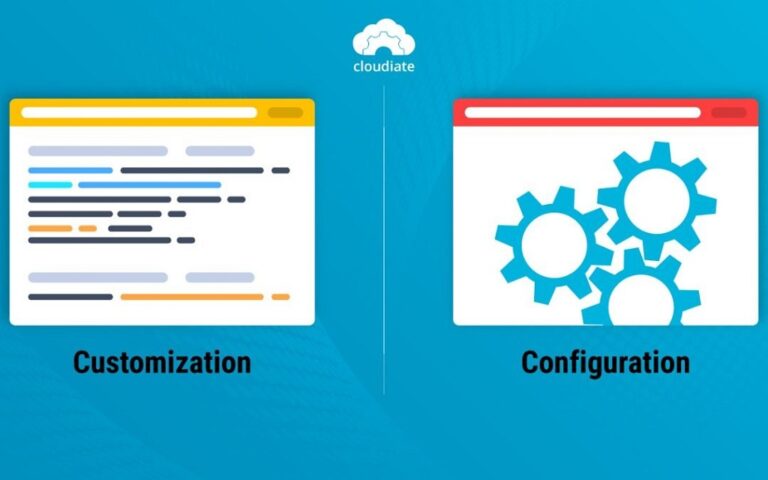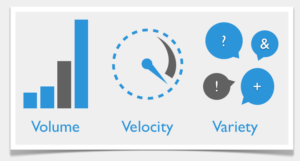Data Centers house computer systems relative to storage systems and telecommunication systems. Typically, it consists of backup for power supplies, connections for data communications, fire suppression or air conditioning as environmental controls and devices for security. Since lots of data centers that lasted for years tend to get cluttered and in obvious need for organizing, you might as well consider examining your own data center.

A. Modernization and Upgrading of your Data Center
Integrated projects which can commence over time must be considered for the transformation of your data center. Contrary to the conventional scheme of upgrading your data center, this approach could help a lot in your well-planned transformation.
- Reducing the number of hardware, processes, tools and software platforms as well as a reduction in the number of data centers in a huge company is called standardization or consolidation. Upgrading to newer models of equipment would be recommended especially if the old units need to be replaced.
- To lower operational expenses from having servers and with the reduction in energy consumption, use of hosts in data centers for virtual work environment is essential in the virtualization of your data center. This modernization can be done based on a subscription.
- In order to make data centers run competently, automating jobs of less number of skilled IT workers can be an advantage to the business won’t suffer.
- Security of information stored on virtual data hosts must be incorporated with current physical infrastructures covering network, physical, user and data security.
B. Other Solutions to Consider in Organizing your Data Center
- Consider renting equipment for temporary use during the cleanup to avoid vulnerability to data damages. This may be the perfect time to assess your plan for disaster recovery. In response to emergency cases such as natural disasters or bomb threats, there should always be a plan for business stability with an emphasis on saving your servers. Also, ensure that contacting service suppliers must not be difficult during these emergency situations.
- Try to use factory pre-terminated cables wrapped in a jacket to organize your cables. Upon installation, you will see all your electrical units connected. Note that anything not included in the common jacket can just be removed. This is what we call trunking of cable connections.
- Move racks together so that airflow can be blocked from the hot aisles into the cold aisles. It would really depend on the kilowatt requirement of your IT footprints and data cabinets in your data center. It would also be wise to have wider and broader aisle ways for proper cooling even if it would enable you to house only fewer IT equipment. Still, it is better to have less than to have more units but the hotter environment which will make the performance unreliable.
- Air-conditioning units are vital relative to the IT equipment arranged in rows. The hot air produced by the units must quickly reach the AC units of the computer room to cool down. Those mounted in the ceiling would be of great help in cooling.
- It is better to rearrange your electrical equipment and furniture after the majority of people at work is gone to avoid chaos and lessen tension within the area. Arrange for a downtime in your office so that work will not be jeopardized during the process of organizing.
- Don’t forget to backup systems since you will do major cleanup and rearrangement of equipment. You can’t afford to lose any data while you move everything around.
- Ceiling and floor plans must not be overlooked since if ceilings get crowded with lighting, return-air ducting, low-voltage ladder systems, and sprinkler heads, then it won’t be a guarantee for a productive workspace.
- Rebuilding your data center might cost more instead of reconstructing expandability of your current data center. Ensure that the floors are examined to cope with weighted devices in a smaller space, as well as techniques for carrying out UPS plants and Gigabit Ethernet cabling.
- Relocate UPS plants within an electrical location near the server room to provide more space within the work environment as well as take out a heat-generating unit.