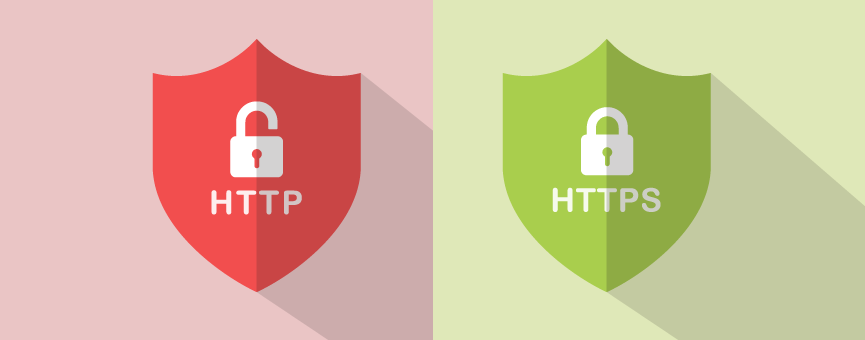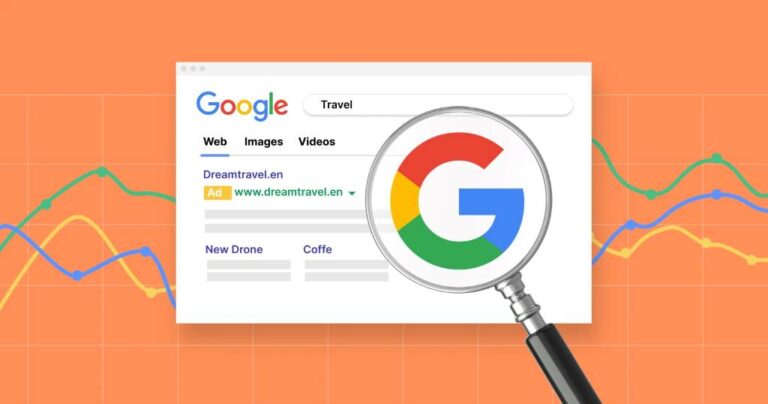If you are wondering what is the difference between HTTP and HTTPS, let me tell you that the final “s” is not the only thing that distinguishes these two communication protocols.
Surely when you browse the Internet you will have noticed that in the navigation bar many web pages start with HTTP (less and less) and others with HTTPS, but … do you know why this happens? What is the difference between a website with HTTP and HTTPS? Should I pay attention when browsing or shopping online?
To understand the difference between HTTP and HTTPS, it is first necessary to know the meaning of these acronyms. So, I’ll start by explaining what the HTTP protocol is, how it works, and how it differs from HTTPS. When you finish reading the post, you will understand why a secure communication protocol is so important and how to make your website work with HTTPS.
HTTP vs HTTPS
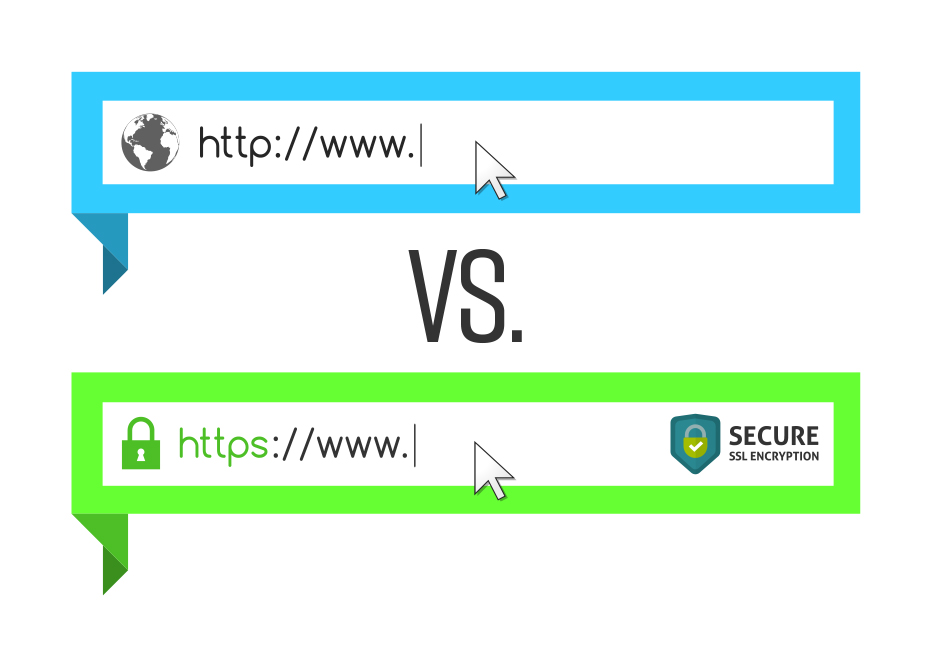
After seeing what these two communication protocols consist of, we can say that the main difference between HTTP and HTTPS is security.
While on a website with HTTP the information you transmit to the page (personal data, email, passwords, bank details, etc.) can be easily intercepted by a malicious user, on a website that uses HTTPS this does not happen. The only information that is visible is the server and the port to which we connect, the rest of the information travels hidden and encrypted.
Now comes the question of the year, how do I know if a website uses the HTTP or HTTPS protocol? Well, very easy, look at the URL of the web. Do you start with HTTP or HTTPS? And not only for that, browsers have developed elements to easily identify the secure pages of those that are not.
How is the HTTP and HTTPS protocol displayed in the browser?
Browsers highly value web security, that’s why they make it a little easier for you. Both Google and Firefox or Internet Explorer show a little pad in the navigation bar. Before it was green, but in current versions it is gray.
Looking at the two previous examples, on which page would you prefer to make an online purchase or leave your personal data? I would have no doubt. If Google warns me that a website is not safe, I close it and look for an alternative in the competition.
So, before putting your website up and running, make sure you are using HTTPS. You will improve the security of your customers, increase the confidence of those who visit you and also your conversions. Remember that all these metrics are taken into account by Google to position your website, so don’t risk it!
And what do I need for my website to be shown with HTTPS?
Now that you know what the difference is between HTTP and HTTPS and how important security is in the transfer of data from a website, you may be wondering… How can I make my page secure and show the security padlock in browsers?
Very easy. The only way to do it is by having an SSL certificate installed on your website. But remember that it is not necessary to get a payment certificate, all our SSD Hosting and Web Hosting plans include Let’s Encrypt, a totally free SSL and that you can enjoy indefinitely on your site.
What is HTTP and how does it work?
HTTP stands for HyperText Transfer Protocol or, in Spanish, Hypertext Transfer Protocol. This communication protocol is the one that defines the semantics and syntax to make possible the transfer of information between clients and servers, or what is the same, between users and web pages.
In other words, the HTTP protocol is a language that makes it possible for a client and a server to speak the same language. That is, when a user makes a request, for example, types a URL in the browser, the server responds with the requested web page.
HTTP is said to be a stateless protocol as it does not store information and treats each request as a separate transaction regardless of previous requests. As this information that HTTP does not take into account is so important in web 2.0, small files called “cookies” have been developed that are stored with the aim of knowing the previous activity of the browser.
Evolution of the HTTP protocol
This protocol has gone through numerous versions, from HTTP / 0.9 released in 1991 to HTTP / 2, in May 2015. Despite all the updates published, the most widely used version was still HTTP / 1.1, from June 1999.
As you can imagine, in these last 20 years the World Wide Web is not what it used to be. Who had electronic banking in 2001? Or who bought sneakers online?
The advancement of new technologies and the rise of online commerce have made a communication protocol that previously seemed safe, became a real danger for online users. The need arises to protect the information that is transmitted, and not only the payment data but sensitive information. For example, an email account when we send a contact form or our address when we want to sign up for a cooking course. And this is how the HTTPS protocol was born.
What is HTTPS?
HTTPS stands for Hypertext Transfer Protocol Secure, or what is the same, Secure Hypertext Transfer Protocol. Simply put, HTTPS is the secure version of HTTP.
This communication protocol combines the HTTP and SSL / TS protocols so that the data transmission between client and web server is secure. For this, it uses an encrypted connection that makes the information practically indecipherable to a third party.
In the beginning, it was a protocol-oriented solely towards eCommerce or online banking, but it is becoming a standard on the Net. Users seek security when browsing the Internet and an HTTP protocol is insufficient.
In conclusion
The main difference between HTTP and HTTPS is security. They are both communication protocols, but in HTTP the transmission of the information is not encrypted so that a malicious user could easily access it and steal it from you. In contrast, HTTPS websites have a security certificate installed that makes all the information transmitted between the user and the browser encrypted. In other words, no one can access it.
You may like also to read http://www.hostingcultura.com/