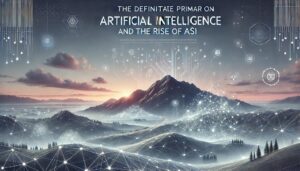Today we are going to explain step by step how to use TOR browser in Android. The browser mainly used to enter the Dark Web, which is also often mistakenly called Deep Web. We are going to do it through the Tor Browser for Android application that has just been launched in alpha phase.
How to use tor browser?
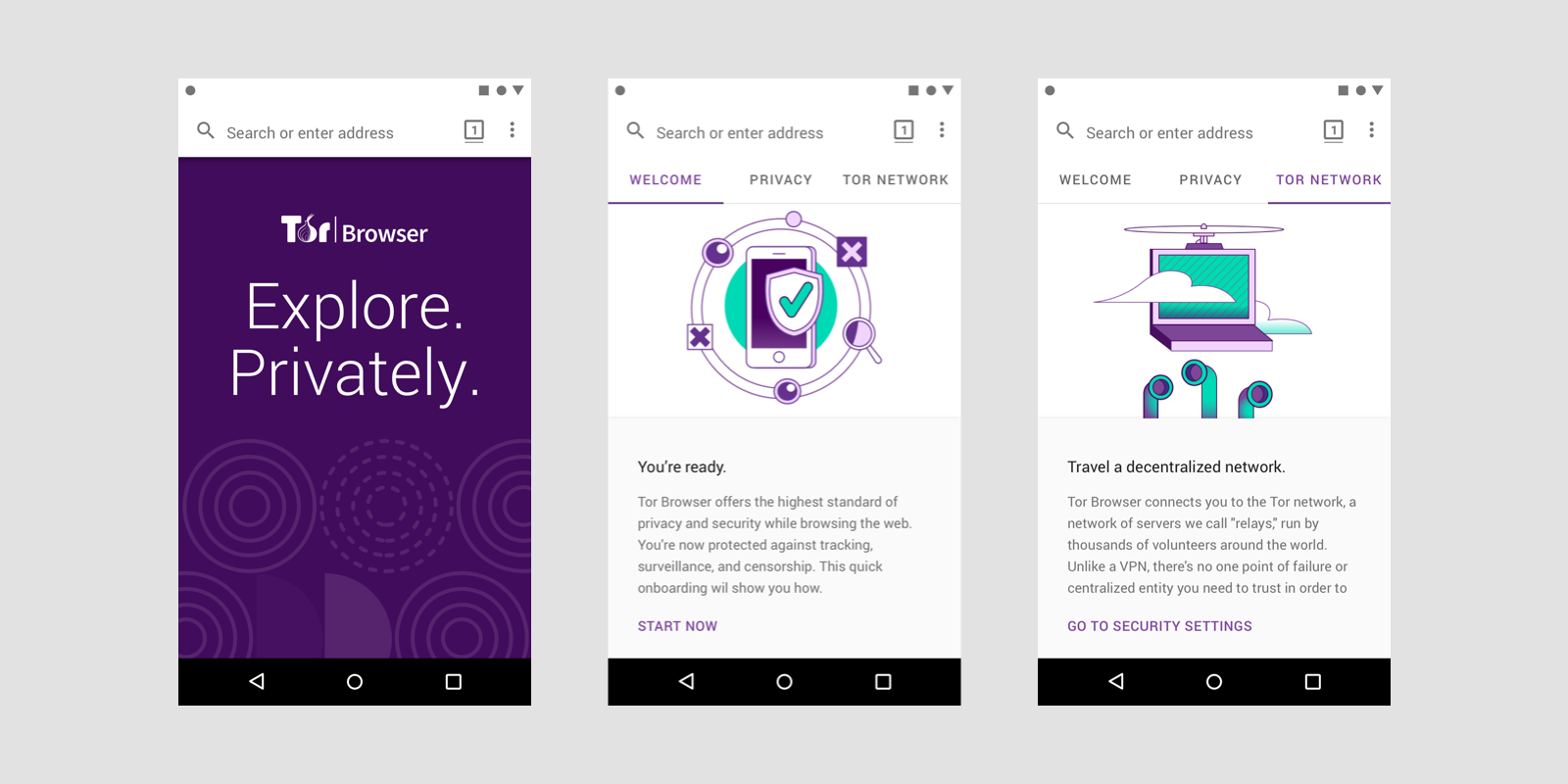
When you browse the Play Store in search of the Alpha version of Tor, you should bear in mind that there is a previous application called OrFox that you should avoid. This application was the only one that The Tor Project recommended today, but with the launch of the Alpha, this application will eventually disappear. Therefore, download the Tor Browser for Android (Alpha), which is the latest and official version by The Tor Project.
Once installed and executed, you will receive a message with which you will ask us if we want to install Orbot, which is nothing else than the Proxy that we need to establish the connection. This proxy will be in charge of making the pertinent connections so that the information encrypted through Tor navigates through different secure computers in the world, without being monitored or registered at any time.
With Orbot already installed in the system, we will only have to execute it and click on the “Start” option. So that the program searches for a valid connection and establishes the link. The message “Connected to the Tor network” will confirm that everything went correctly and that we can see the “Disconnect” button at the top.
It’s time to go back to the main application, Tor Browser for Android (Alpha). This browser is nothing more than a modified version of Firefox that is responsible for not leaving any option to the websites to violate our privacy. Many of the settings can be modified in the preferences. Although any modification could directly affect the protection of the system. So it will be better not to play too much.
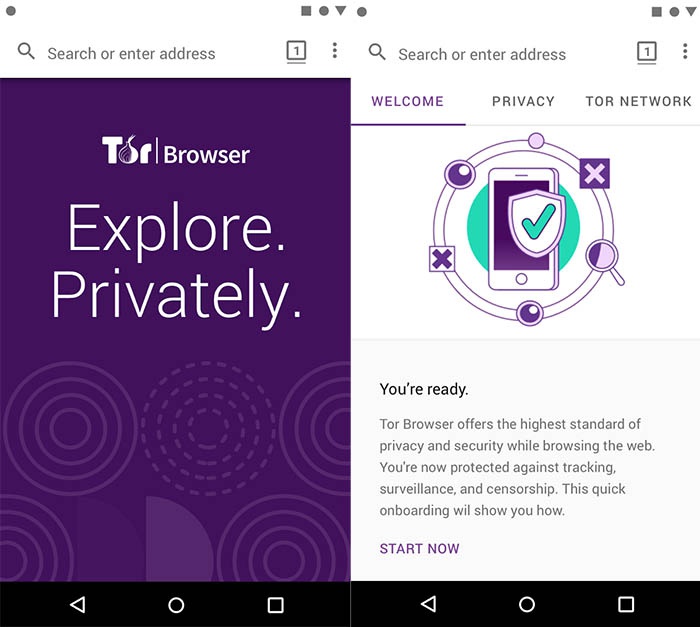
Install TOR browser in Android
The first thing you have to do is go to the profile of Tor Browser for Android within Google Play. Once there, click on the Install button to download and install the application on your mobile. Once finished, click on the Open button to launch the application or click on its icon in the application drawer of your mobile.
Follow the steps:
The first thing the application will tell you when you open it for the first time is that you need to download another application called Orbot Proxy with Tor, which is also on Google Play. This application is what the Tor Browser beta version needs to connect to a truly private Internet connection, although in the final version of next year this step will not be necessary. However today is necessary, so download it too.
Once the two applications are downloaded, we will first open Orbot Proxy with Tor. When you do it, you only have to press the Start button that you will have large in the center of the screen with the drawing of an onion. You also have the option to activate the VPN mode to hide your location.
After a few seconds connecting, the application will establish a secure connection. You will know that you have done it when you see that the icon of the onion turns green and the message that you put now is the Stop, and also when you see in your notification panel information about the data traffic that is filtering.

Connect
Once you connect to a secure network with Orbot Proxy, you can open Tor Browser on your mobile. First, you will see a short introduction, but when it is finished. You can start to write web addresses in the address bar as you would with any other browser.
Final thoughts,
The difference is that now you can access .onion pages belonging to the TOR network, which in turn is one of the most popular of the Dark Web. Therefore, you already have access to the Dark Web, and you only have to write the address of one of the many .onion pages that you can access. You can also choose to search for The Hidden Wiki, which is a kind of page index of the Dark Web that is also accessible from the conventional Internet.