My old laptop, a trusty companion from college, started wheezing like an overworked mule. Apps took ages to load, and video calls froze mid-sentence. Instead of splurging on a new device, I discovered ways to revive it affordably. Upgrading old gadgets cheaply is not only budget-friendly but also eco-conscious. According to the EPA, e-waste reached 6.9 million tons in the U.S. alone in 2019, with only 15% recycled properly. By upgrading, you save money and reduce waste. This guide shares actionable tips to breathe new life into your devices, blending my experiences with expert advice. Let’s dive into how you can transform your tech without breaking the bank.
Why Upgrade Instead of Replace?
Replacing gadgets is tempting, but upgrading is often smarter. New devices are pricey—averaging $1,000 for a decent laptop, per Statista. Upgrading costs a fraction, extending your device’s life by years. Additionally, it’s sustainable. The United Nations reports that e-waste is growing 3–5% annually, harming the planet. Upgrading reduces this burden. My laptop, for instance, was sluggish but structurally sound. A few tweaks made it run like new. Upgrades also let you customize performance, like boosting speed or storage, without buyer’s remorse. However, not all gadgets are worth saving. If repair costs exceed 50% of a new device’s price, consider replacing. For most cases, simple upgrades work wonders. Let’s explore how to start.
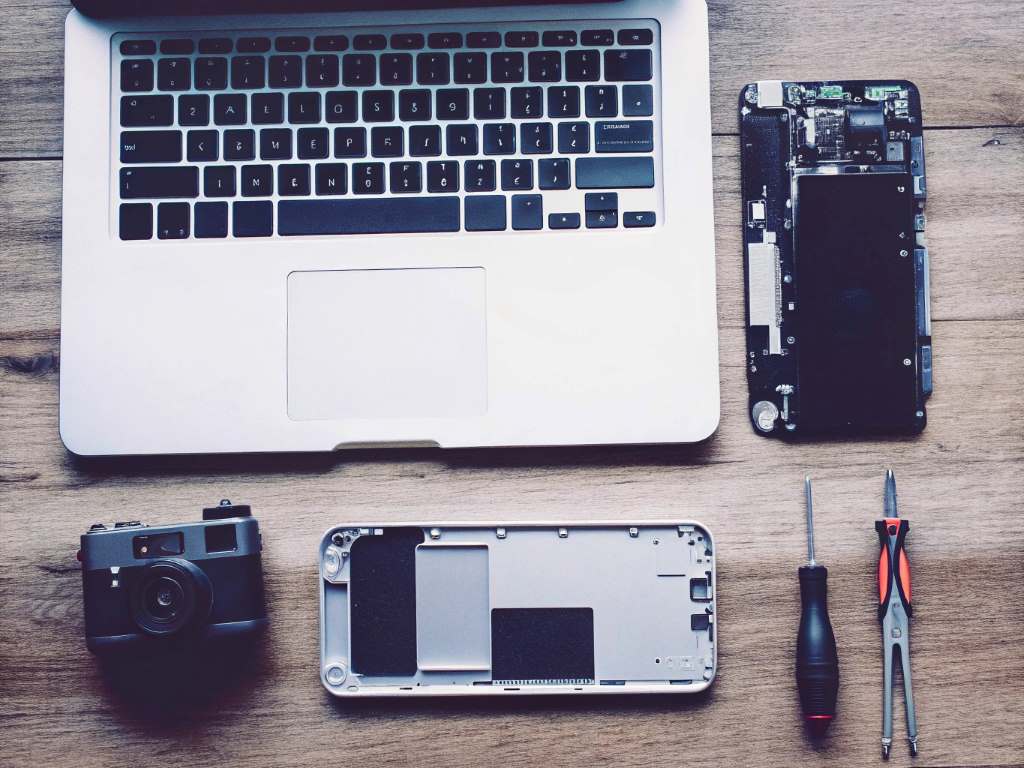
Assess Your Gadget’s Potential
Before upgrading, evaluate your device. Check its age, condition, and specs. Most gadgets under seven years old are upgradeable, says TechRadar. First, identify the bottleneck—slow speed, low storage, or outdated software? On my laptop, I noticed the hard drive was nearly full, and the RAM was outdated. Use free tools like Speccy to analyze specs. Next, research compatibility. Discover How to Choose the Best Personal Alarm.
For example, can your phone handle a new battery, or does your PC support more RAM? Online forums like Reddit’s r/techsupport are goldmines for advice. If parts aren’t available, upgrades may not be feasible. Also, consider your needs. If you only browse and stream, minor tweaks suffice. For gaming or video editing, you’ll need robust upgrades. This step saves time and money, ensuring you invest wisely. Now, let’s look at specific upgrades.
Boost Performance with Software Tweaks
Software upgrades are often free and impactful. Start by updating your operating system—Windows, macOS, or Android. Updates fix bugs and improve speed. My laptop’s Windows 10 update cut boot time by 20 seconds. Next, uninstall bloatware. Programs you never use hog resources. CCleaner helps remove them safely. Additionally, optimize startup programs.
On Windows, Task Manager lets you disable unnecessary apps. For phones, clear cached data via settings. If your device is still sluggish, consider a factory reset after backing up data. This restored my old Android phone’s zip. However, avoid sketchy “speed-up” apps; they often do more harm. According to PCMag, 70% of performance issues stem from software clutter. Regular maintenance, like disk cleanup, keeps things smooth. These tweaks are quick, free, and effective, setting the stage for hardware upgrades.
Upgrade Hardware on a Budget

RAM and Storage Upgrades
Hardware upgrades, like adding RAM or swapping to an SSD, transform performance. My laptop had 4GB of RAM, barely enough for multitasking. Upgrading to 8GB cost $30 and doubled speed. Check your device’s manual or Crucial’s website for compatible RAM. SSDs are another game-changer. A 500GB SSD costs $50–$70 and loads apps 10 times faster than HDDs, per Tom’s Hardware. Installation is simple with YouTube tutorials. For phones, microSD cards expand storage cheaply—$15 for 128GB. Always buy from reputable brands like Samsung or Kingston to avoid fakes. These upgrades are cost-effective and beginner-friendly, offering new-device vibes without the price tag.
Battery and Peripheral Upgrades
Old batteries die fast. Replacing my phone’s battery for $25 extended its life by a day per charge. Use iFixit guides for safe replacements. For laptops, external peripherals like cooling pads ($15) prevent overheating, boosting longevity. Keyboards and mice upgrades, often under $20, enhance comfort. These small investments yield big results, keeping your gadget functional and fun.
Repurpose Old Gadgets Creatively
Don’t toss gadgets that can’t be upgraded. Repurpose them! My old tablet became a digital photo frame using a $10 app. Laptops can serve as media servers or backup drives. According to CNET, 60% of households have unused devices that could be repurposed. Install lightweight operating systems like Linux Mint on old PCs for basic tasks. Phones can become security cameras with apps like Alfred. These projects are cheap and extend device utility. Plus, they’re fun! Check Instructables for DIY ideas. Repurposing saves money and sparks creativity, giving your tech a new purpose.
Shop Smart for Parts and Tools
Buying parts wisely keeps costs low. Compare prices on Amazon, Newegg, or eBay, but beware counterfeits. My friend got a fake SSD that failed in weeks. Stick to sellers with high ratings. Refurbished parts are budget-friendly—often 30% cheaper, per Consumer Reports. For tools, a $15 screwdriver kit from iFixit covers most repairs. Local repair shops sometimes sell parts cheaper than online. Join Buy Nothing groups on Facebook for free or discounted components. Always check return policies. Smart shopping ensures quality upgrades without overspending, making your project sustainable and stress-free.
Maintain Your Upgraded Gadgets
Upgrades need upkeep. Dust kills electronics, so clean devices every six months with compressed air. My laptop’s fan was clogged, causing crashes until I cleaned it. Update software regularly to avoid security risks. Use surge protectors to shield gadgets from power spikes. For phones, cases and screen protectors ($10–$20) prevent damage. Back up data weekly to avoid heartbreak—external drives cost $50 for 1TB. According to Backblaze, 90% of users don’t back up regularly, risking data loss. Simple habits extend your gadget’s life, ensuring your upgrades last.
Conclusion
Upgrading old gadgets cheaply is rewarding. My laptop, once a sluggish relic, now handles work and streaming flawlessly. You don’t need a fat wallet—just smart choices. From software tweaks to hardware swaps, these tips save money and the planet. Start small, assess your device, and dive in. The satisfaction of reviving tech is unmatched. Try these ideas, and share your success in the comments below! Spread the word by sharing this post with friends. Let’s keep our gadgets humming and our wallets happy.
FAQs
How do I know if my gadget is worth upgrading?
Check its age and condition. Gadgets under seven years old with fixable issues, like slow speed or low storage, are usually worth upgrading if repair costs are under 50% of a new device’s price.
What’s the cheapest way to boost my laptop’s speed?
Add RAM or switch to an SSD. A 500GB SSD costs $50–$70 and speeds up loading times significantly. Software tweaks like uninstalling bloatware are free and effective.
Can I upgrade my phone’s battery myself?
Yes, with care. Use iFixit guides and buy a replacement battery ($20–$30) from reputable brands. Ensure you have the right tools, like a precision screwdriver.
What should I do with an old, unfixable gadget?
Repurpose it! Turn phones into cameras or tablets into photo frames. Donate working devices to charities or recycle them responsibly via local e-waste programs.
Are refurbished parts safe to use?
Yes, if bought from trusted sellers like Amazon or Newegg. Refurbished parts are often 30% cheaper and reliable, but always check reviews and return policies.





