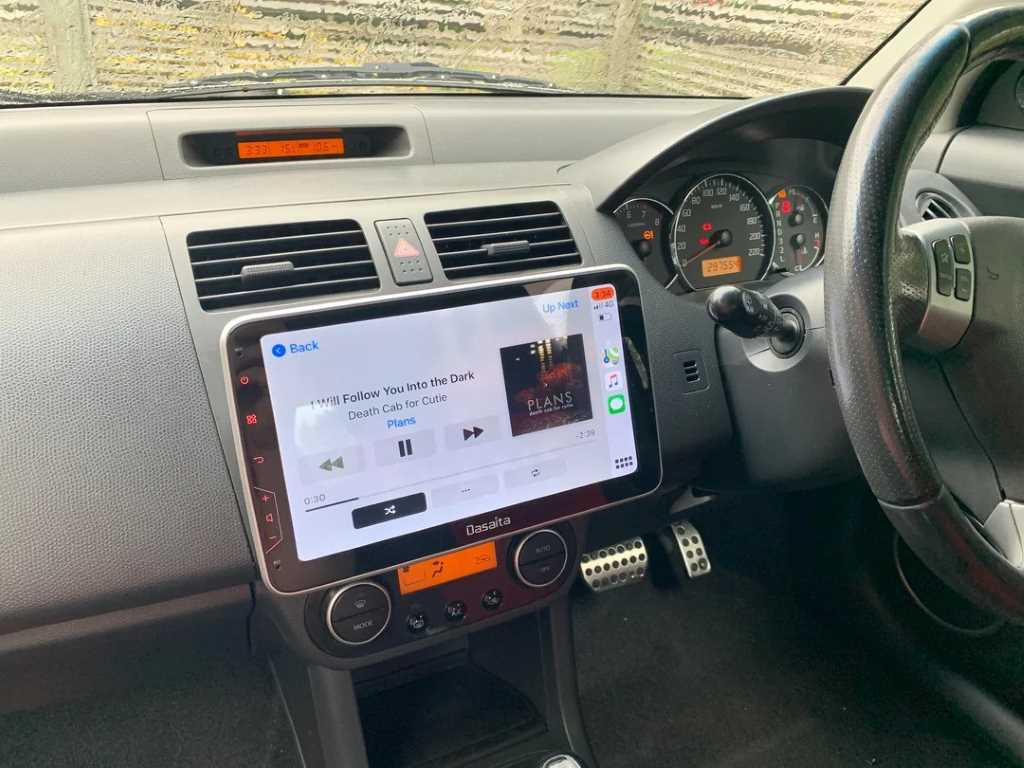Seicane head units have carved a niche in the automotive infotainment market, offering a compelling blend of features and affordability. However, like any electronic device, they can sometimes present challenges. One such hurdle is the occasional need to reset the unit to its factory settings, often requiring a password. This article delves into the world of factory passwords for Seicane head units, offering insights, solutions, and best practices to navigate this issue.
Understanding Factory Resets and Passwords
A factory reset is a software-level process that restores an electronic device to its original state, erasing user data, settings, and configurations. Head units, like Seicane models, may require a password to initiate this process as a security measure. This password prevents accidental resets and ensures that only authorized users can perform this action.

Why Reset a Seicane Head Unit?
Several scenarios might necessitate a factory reset of a Seicane head unit:
- Troubleshooting: When the unit malfunctions, experiences glitches, or encounters software errors, a reset can often resolve these issues by clearing out corrupted data or settings.
- Selling or Transferring: Before selling or giving away your vehicle, a factory reset is essential to erase personal information and settings, ensuring the privacy and security of the new owner.
- Customization: If you want to start fresh with your head unit’s customization options, a reset allows you to clear out previous settings and begin anew.
Common Factory Passwords for Seicane Head Units
Seicane head units often come with default factory passwords that vary depending on the model and software version. Some of the most common passwords include:
- 1234
- 0000
- 126
- 8888
It’s important to note that these are just a few examples, and your specific Seicane model might have a different password.
Finding Your Seicane Head Unit’s Password
If the default passwords don’t work, you have several options to find the correct password:
- User Manual: Consult the user manual that came with your Seicane head unit. It often contains information about factory reset procedures and passwords.
- Online Resources: Seicane’s website or online forums dedicated to car audio and electronics might have resources or discussions related to factory passwords.
- Contacting Seicane Support: If all else fails, reach out to Seicane’s customer support. They can usually provide you with the correct password for your specific model.
Best Practices for Seicane Head Unit Security
While factory resets can be helpful, it’s crucial to follow best practices to ensure the security of your Seicane head unit:
- Change the Default Password: If your unit comes with a default password, change it immediately to something unique and difficult to guess.
- Regular Backups: Back up your settings and data regularly. This allows you to easily restore your preferences in case of a reset or data loss.
- Firmware Updates: Keep your head unit’s firmware up to date. Firmware updates often include security enhancements and bug fixes.
Beyond Passwords: Exploring Alternative Reset Methods
In some cases, there might be alternative methods to reset a Seicane head unit without a password:
- Hardware Reset Button: Some models have a small reset button or pinhole that you can press with a paperclip to initiate a reset.
- Battery Disconnect: Disconnecting the car battery for a few minutes can sometimes reset the head unit’s settings.
Conclusion
Factory passwords are a security measure designed to protect your head unit. While they might present a temporary hurdle, understanding the reasons behind them and knowing how to find or bypass them empowers you to troubleshoot, customize, and maintain your head unit effectively. By following best practices for security and staying informed about your specific model, you can enjoy a seamless and secure experience with your Seicane head unit.
Remember, factory resets should be used judiciously and only when necessary. Always back up your data and consult your user manual or Seicane support if you encounter any difficulties.
Disclaimer: The information provided in this article is for informational purposes only and should not be considered as professional advice. Always consult your user manual or seek professional assistance for any technical issues with your Seicane head unit.