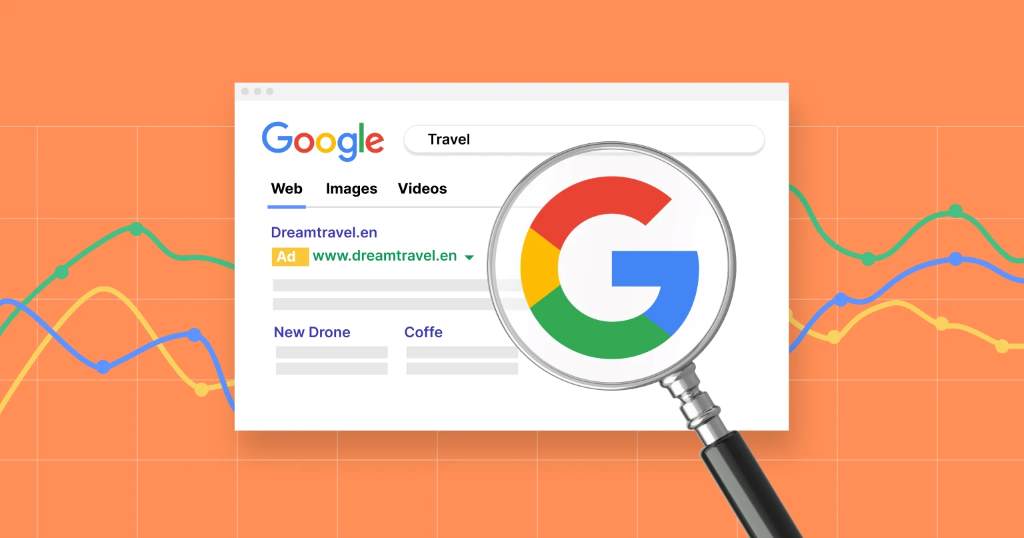Waiting for a website to load is annoying. Studies show 53% of people leave if it takes over 3 seconds. In today’s fast world, a quick site is key for SEO rankings, user experience (UX), and sales. Search engines like Google love fast sites, and users want smooth browsing. A slow site loses visitors, rankings, and money. This article explains why speed matters for SEO and UX, simple ways to make your site faster, and how to balance speed with a great user experience.
1. The Direct Impact of Performance on SEO
Google’s updates, like Core Web Vitals, make page speed a ranking factor. A slow site hurts visibility, but a fast one stands out. Here’s how speed helps SEO:
A. Core Web Vitals and Ranking Signals
Google measures user experience with three metrics:
- Largest Contentful Paint (LCP): How fast the main content loads (aim for under 2.5 seconds).
- First Input Delay (FID): How quickly users can interact (aim for under 100ms).
- Cumulative Layout Shift (CLS): How stable the page is (aim for under 0.1).
Poor scores hurt rankings, so optimization is a must.
B. Mobile-First Indexing and Speed
Google checks the mobile version of your site first. Mobile users often have slower internet, so a fast site improves indexing and rankings.
C. Bounce Rates and Dwell Time
Slow pages make users leave quickly, telling Google your content isn’t useful. Fast pages keep users longer, boosting SEO.
2. How Performance Optimization Enhances User Experience (UX)

A fast site isn’t just good for SEO—it keeps users happy. Here’s why:
A. First Impressions Matter
Users judge a site in 50 milliseconds. A slow site feels bad, but a fast one builds trust.
B. Improved Conversion Rates
- Amazon lost 1% of sales for every 100ms delay.
- Walmart gained 2% more sales for every 1-second speed-up.
Fast pages keep users shopping, cutting cart abandonment.
C. Accessibility and Inclusivity
A fast site works better for users with:
- Slow internet
- Old phones or computers
- Limited data plans
Speed makes your site usable for more people.
3. Key Strategies for Performance Optimization
Here are simple ways to make your site faster:
A. Optimize Images and Media
- Use WebP or AVIF for smaller image sizes.
- Add lazy loading to load images only when needed.
- Serve images that fit the user’s device.
B. Leverage Browser Caching
Caching saves files on users’ devices, cutting load times for return visits.
C. Minify CSS, JavaScript, and HTML
Cut extra code (like comments or spaces) to shrink file sizes and speed up loading.
D. Use a Content Delivery Network (CDN)
A CDN stores your site’s files on servers worldwide, making it faster for users everywhere.
E. Enable Compression (Gzip/Brotli)
Compress files before sending them to browsers to save time.
F. Prioritize Above-the-Fold Content
Load the top part of the page first using code splitting and async/defer for scripts.
G. Reduce Server Response Time (TTFB)
- Get better hosting (dedicated or cloud).
- Speed up database queries.
- Use a lightweight CMS or static site.
Read Also:
- Script to Check for and Resolve Drive Letter Conflicts
- Why Custom Development Is Key to Reducing Shopify Cart Abandonment for Growing Brands
- 7 Key Ingredients for Building Successful Software Products
4. Measuring and Monitoring Performance
Keep checking your site’s speed with these tools:
A. Google PageSpeed Insights
Checks speed and gives tips to improve.
B. Lighthouse (Chrome DevTools)
Tests speed, accessibility, SEO, and more.
C. GTmetrix & WebPageTest
Gives detailed speed reports and analysis.
D. Real User Monitoring (RUM)
Tools like Google Analytics and Hotjar show how real users experience your site.
5. Common Performance Optimization Mistakes to Avoid
Avoid these mistakes when speeding up your site:
A. Over-Optimizing Images (Loss of Quality)
Too much compression makes images blurry. Balance quality and speed.
B. Too Many Third-Party Scripts
Ads and trackers slow your site. Remove ones you don’t need.
C. Ignoring Mobile Performance
Test on real phones, not just desktop tools.
D. Not Testing After Changes
Check speed with tools before making changes live.
Conclusion: Speed is the Future of SEO and UX
A fast site is a must for better rankings, happier users, and more sales. Use image optimization, caching, CDNs, and code minification to make your site SEO-friendly and user-friendly.
Ready to Boost Your Site’s Performance?
- Check your site with Google PageSpeed Insights.
- Optimize images and use lazy loading.
- Upgrade hosting if your server is slow.
Need help? Talk to an SEO expert or web developer to make your site fast. Don’t let slow speed stop you—optimize now and see your rankings rise!